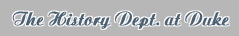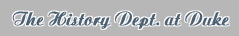About the Faculty Database
What is the Faculty Database System?
The Faculty Database System (FDS) is a Web-based database designed to hold curriculum vita information. Its purpose is to streamline, manage, and secure sensitive data and make it easily interoperable with other university systems.
Using the FDS, information can be entered and maintained in a single place,
yet published in as many formats as necessary. The FDS eliminates the necessity
for the dean's staff, the departmental staff, individual faculty members, the
departmental Web site maintainer, etc. to all keep and update separate instances
of the same data. Instead, the information is contained in the FDS, and an
appropriate level of access to view or update it is granted to the people who
need it.
The FDS also interacts easily with other university systems. For example, users can log into the FDS using their Duke NetID and password. Teaching schedules and departmental course listings can be pulled in from other university systems, displayed on the department's Web site, and automatically updated.
The data in the FDS is managed and maintained within the department, and all faculty have access to view and edit their own data. The FDS can be accessed securely from anywhere via the Web with an ID and password.
How Can the FDS Be Used by Faculty?
The FDS allows faculty to generate and review their annual reports. Faculty members may also use the database to generate and update their official departmental web pages, compile lists of publications, and maintain a curriculum vita. Information which is added or updated in one database view (annual report, CV, or web page) is available to any of the other views, so updating the annual report simultaneously updates the CV and the web page, and vice versa.
How Can the FDS Be Used by Departments?
The information in FDS can be published or displayed in any format. For example,
data may be selectively displayed as
- A curriculum vitae, which may be viewed
as a Web page or downloaded as a PDF document
- Web pages for individual faculty
members
- A departmental directory
- A list of departmental course offerings
- A list of departmental publications
and/or research interests
- A statement to the chair for annual review purposes
- A means to manage departmental
email lists, and make them easily accessible to department members
Since all views are generated dynamically, information is updated once, and
all relevant views are automatically updated. For example, when a new faculty
member joins the department, adding some basic information to the database
(name, email address, title, research interests) could generate the following:
- a
page on the department Web site
- contact information added to the departmental
directory
- email address added to the appropriate department mailing lists
- teaching
schedule incorporated into list of department course offerings
Learn More About FDS
The Faculty Database System can be accessed at http://fds.duke.edu/
For help or more information about FDS, you may
- contact your departmental FDS
manager
- send email to fds@aas.duke.edu
- contact the Arts & Sciences Help Desk
at 660-3186
|